Software Delivery Repository - vibsdepot
(aka HPE Online Depot)
compatible HPE bundles for VMware® Image Builder, Update Manager and ESXCLI
Software Delivery Repository | vibsdepot | Getting Started | HPE Downloads
Getting Started
Vibsdepot contains the complete set of HPE value-add and HPE and 3rd party device driver components for each release of the HPE Customized VMware image. See the vibsdepot Content section for more information about these components. Vibsdepot is designed to support direct user and VMware tool access to all these components, subsets of these components and the individual components. This guide will help you get the most from vibsdepot.
Use Cases
Essentially there are three major use cases for accessing vibsdepot, as shown in the following figure:
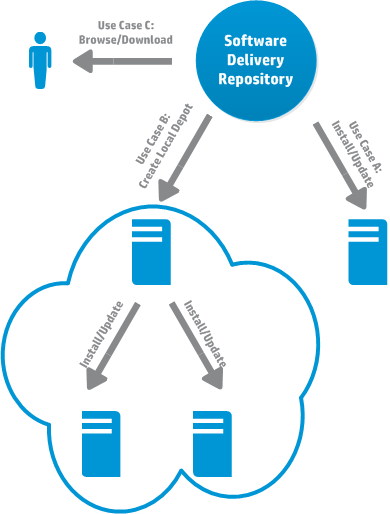
- A. Use vibsdepot directly with VMware tools, such as VUM, ESXCLI or ImageBuilder command extensions to PowerCLI
- B. Use vibsdepot to create a local depot
- C. Use vibsdepot to browse and download individual bundles
For more details on how to deploy and update VMware vSphere, refer to the Deploying and Updating vSphere on HPE Servers (PDF 17658KB) white paper.
A. Using vibsdepot with VMware tools
For each of the use cases, the following URLs can be used:
- Use URL "http://vibsdepot.hpe.com/index.xml" to reference all the latest HPE value-add included in the HPE Custom Image from
all the releases (for VUM)
- Use URL "http://vibsdepot.hpe.com/index-drv.xml" to reference all the latest HPE and 3rd party device drivers included in the HPE
Custom Image from all the releases (for VUM)
- Use URL "http://vibsdepot.hpe.com/index-pcli.xml" to reference specific versions for HPE value-add bundles, HPE and 3rd party
drivers for any specific releases included in the HPE Custom Image (for vSphere PowerCLI)
- Use URL "http://vibsdepot.hpe.com/index-ecli-<os version>.xml" to reference specific versions for HPE value-add bundles, HPE
and 3rd party drivers for any specific releases included in the HPE Custom Image (for vSphere PowerCLI and ESXCLI)
- Use URL "http://vibsdepot.hpe.com/hpe/<release date>/index.xml"
to reference all the HPE value-add in the HPE Custom Image for the specified release
- Use URL "http://vibsdepot.hpe.com/hpe/<release date>/index-drv.xml"
to reference all HPE and 3rd party device drivers included in an HPE Custom VMware image for the specified release
A1. Using vibsdepot with VUM

1: Add the desired URLs to VUM as a Download Source link
2: Request VUM to download from the source
Create baselines to include the desired components
3: Install/update a server with the baseline
A2. Using vibsdepot with ESXCLI
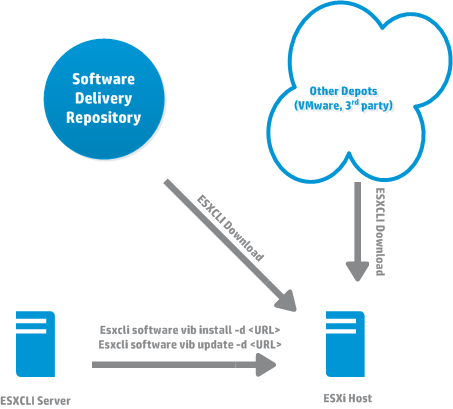
- "install" will overwrite existing packages with those specified in the URL, including installing new packages, removing old ones and
potentially downgrading existing packages
- "update" will only update installed packages with new ones specified in the URL
- The esxcli commands can be run on a remote server with the ESXCLI commands installed and access to the ESXi host, or they can
be run directly on the ESXi host
A3. Using vibsdepot with Image Builder
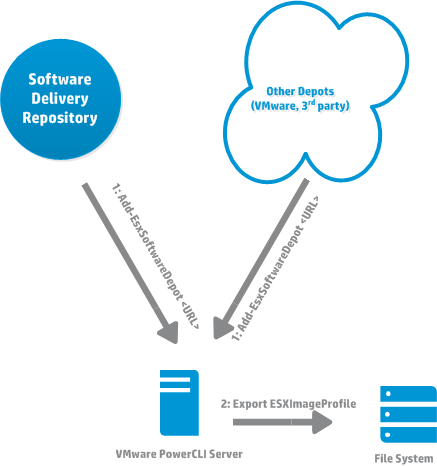
1: Use PowerCLI commands to start with a base image profile
Use Add-EsxSoftwareDepot PowerCLI commands to add the HPE value-add and HPE and 3rd party drivers to the profile
e.g. Add-EsxSoftwareDepot <path_to_bundles>
Use New-EsxImageProfile to create a new profile and Add-EsxSoftwarePackage PowerCLI command to add the desired packages
e.g. New-EsxImageProfile -CloneProfile <OldImageProfile> -Name <NewImageProfile>
e.g. Add-EsxSoftwarePackage -ImageProfile <NewImageProfile> -SoftwarePackage <PackageName>
2: Use the Export-ESXImageProfile to export the profile as a zip or ISO
e.g. Export-EsxImageProfile -ImageProfile <NewImageProfile> -ExportToBundle -FilePath <ZIPName>
e.g. Export-EsxImageProfile -ImageProfile <NewImageProfile> -ExportToSIO -FilePath <ISOName>
B. Using vibsdepot to create a local offline bundle depot
*** Note *** HPE recommends that customers create an internal offline bundle depot that can be customized and qualified before performing updates and other operations by simply downloading the offline bundle directories from a vibsdepot release directory.
The "Downloads" link on the top panel will allow you to directory browse and download. Download desired offline bundles from "http://vibsdepot.hpe.com/hpe/<release date>" to your local offline bundle depot. See the table in the next section for an explanation of the file structure. See the vibsdepot vibsdepot Content section for more information about the bundles.
C. Use vibsdepot to browse and download individual bundles
You can use vibsdepot to browse and download individual bundles using the Download link on the home page. Downloading individual bundles means you need to know exactly what to download to ensure you get the right version of the right bundle. To help you find the bundles, the table below shows the directory layout of the vibsdepot content as seen when selecting the Download link and describes the naming convention for the directories and bundles. See the vibsdepot Content section for more information about the bundles.
| Directory Location | Description |
|---|---|
| index.xml | Index file to use as the link to the depot with VMware Update Manager (VUM) to reference the HPE value-add bundles for all releases |
| index-drv.xml | Index file to use as the link to the depot with VMware Update Manager (VUM) to reference the HPE and 3rd party drivers for all releases starting with Feb 2014 |
| index-pcli.xml |
Index file to use as the link to the depot with VMware vSphere PowerCLI (Image Builder) commands to reference specific versions for HPE value-add bundles, HPE and 3rd party drivers for any specific releases starting with Feb 2014 (e.g. Get-EsxSoftwarePackage -newest -version "*650*" -name "hpsa")
*** Note *** cannot be used to reference only the newest/latest versions of all or specific OSes (e.g. Get-EsxSoftwarePackage –newest) |
| index-ecli-<os version>.xml |
Index file to use as the link to the depot with ESXCLI commands to reference the HPE value-add bundles, HPE and 3rd party drivers for all releases starting with Feb 2014. <os version> is the OS version, ie: 650, 670.
*** Note *** can be used with Image Builder to reference only the newest/latest versions for a specifc OS release (e.g. Get-EsxSoftwarePackage –newest) |
| hpe/ | HPE Downloads Top level directory |
| <release date>/ | Directory that contains the bundles and index files for the release on that date where <release date> is the MonthYear of the release, ie: feb2017 |
| esxi<os version>-bundles/ | Directory that contains the bundles for the HPE value-add software included in the HPE Custom Image for the OS release version where <os version> is the OS version, ie: 650, 670. |
| esxi<os version>-devicedrivers/ | Directory that contains the bundles for the HPE and 3rd party drivers included in the HPE Custom Image for the OS release version where <os version> is the OS version, ie: 650, 670. |
| index.xml | Index file to use as the link to the depot with VUM or Image Builder commands to reference the HPE value-add bundles for this release. |
| index-drv.xml | Index file to use as the link to the depot with VUM or Image Builder commands to reference the HPE and 3rd party drivers for this release. New for Feb 2014 and future releases. |
| mapping/ | Directory containing all versions of the mapping documents. |
| VMwareSPPComponentReleaseNotes/ | Directory containing some of the documents referenced in the vibsdepot Welcome page. |
| SNIA/ | Directory containing the HPE CIM Provider and the HPE Agentless Management Service the source code FcHbaApi.c and FcHbaApi.h which are slightly modified versions of the open-source code HBAAPI.c and HBAAPI.h (covered by SNIA License). |
| customimages/ | Directory containing HPE Custom Image content and Unsupported VMware Inbox driver documents. |
| recipes/ | Directory containing all versions of the recipe document. |
| archive/ | Directory for recipes that reference versions of the SPP that are no longer supported. |
| SmartComponents/ | Legacy directory where VMware online firmware update SmartComponents were available prior to VMware vSphere OS support in the SPP. All components are now delivered via the SPP. |
vibsdepot Content
List of the bundles and other content that is available from vibsdepot. Use the following URLs to add HPE Value-Add components and HPE and 3rd party device drivers to VUM, or to add them to an Image Profile on VMware vSphere PowerCLI, or install them using ESXCLI.
http://vibsdepot.hpe.com/index.xml
- latest HPE Value-Add components (for VUM)
http://vibsdepot.hpe.com/hpe/<release date>/index.xml
- latest HPE Value-Add components for a specific release
http://vibsdepot.hpe.com/index-drv.xml
- latest HPE and 3rd party device drivers used in the HPE Custom Image (for VUM)
http://vibsdepot.hpe.com/hpe/<release date>/index-drv.xml
- latest HPE and 3rd party device drivers used in the HPE Custom Image for a specific release
http://vibsdepot.hpe.com/index-pcli.xml
- specific versions for HPE Value-Add bundles, HPE and 3rd party device drivers for any specific releases included in the
HPE Custom Image (for vSphere PowerCLI)
http://vibsdepot.hpe.com/index-ecli-<os version>.xml
- specific versions for HPE Value-Add bundles, HPE and 3rd party device drivers for any specific releases included in the
HPE Custom Image (for vSphere PowerCLI and ESXCLI)
| Content | Description | Download Location |
|---|---|---|
| HPE ESXi Management Providers bundle | Full HPE CIM providers and the Agentless Management Service. | http://vibsdepot.hpe.com/<hpe>/<release date>/esxi-<OS abrev>-bundles/<hpe>-esxi<OS version>uX-bundle-<bundle version>.zip <release date> is the MonthYear of the release, ie: feb2017 <OS abrev> format is majorminorupdate, ie: 650<OS version> format is major.minor <bundle version> format is major.minor.update.build |
| HPE ESXi Utilities bundle | ESXCLI utilities such as HPBOOTCFG (boot order configuration),HPONCFG (remote iLO configuration) and HPACUCLI or HPSSACLI (Smart Array reporting and configuration).Versions 1.5 and later also includes HPTESTEVENT (Test Event Utility). | http://vibsdepot.hpe.com/<hpe>/<release date>/esxi-<OS abrev>-bundles/<hpe>-HPUtil-esxi<OS version>uX-bundle-<bundle version>.zip <release date> is the MonthYear of the release, ie: feb2017 <OS abrev>; format is majorminorupdate, ie: 650 <OS version> format is major.minor <bundle version> format is major.minor.update.build |
| HPE ESXi NMI bundle | Non Maskable Interrupt (NMI) driver. It is used in HPE ProLiant G7 and earlier server models to trigger the System ROM to source the NMI error that has occured and log the event to the Insight Management Log (IML). | http://vibsdepot.hpe.com/<hpe>/<release date>/esxi-<OS abrev>-bundles/<hpe>-nmi-esxi<OS version>uX-bundle-<bundle version>.zip <release date> is the MonthYear of the release, ie: feb2017 <OS abrev> format is majorminorupdate, ie: 650<OS version> format is major.minor <bundle version> format is major.minor.update.build |
| HPE Agentless Management Service Offline Bundle | Agentless Management Service (AMS) and the Limited HPE CIM providers (only what is required for vCenter display of Smart Array, DIMM state and iLO information). AMS provides support for Agentless Management and Active Health. Agentless Management Service provides a wider range of server information (e.g. OS type and version, installed applications, IP addresses) allowing customers to complement hardware management with OS information and alerting. Agentless Management provides Integrated Lights Out (iLO) based robust management without the complexity of OS-based agents. Active Health provides 24x7 mission control for servers, delivering maximum uptime through automated monitoring, diagnostics and alerting. | http://vibsdepot.hpe.com/<hpe>/<release date>/esxi-<OS abrev>-bundles/ams-esxi<OS version>uX-bundle-<bundle version>.zip <release date> is the MonthYear of the release, ie: feb2017 <OS abrev> format is majorminorupdate, ie: 650 <OS version> format is major.minor <bundle version> format is major.minor.update.build |
| HPE and 3rd party Device Drivers as used in the HPE Customized VMware images | Available as individual downloadable packages containing the HPE and 3rd party driver offline bundles. Starting with the Feb 2014 release, these are also available as a single driver bundle per custom image. | A single bundle with all drivers is available only when using the above listed HPE and 3rd party driver URLs in VUM or ESXCLI. http://vibsdepot.hpe.com/<hpe>/<release date>/esxi-<OS abrev>-devicedrivers/ <release date> is the MonthYear of the release, ie: feb2017 <OS abrev> format is majorminorupdate, ie: 650 |
| Current HPE Servers and option firmware and driver version recipe | The current version of the recipe document that specifies the versions of firmware, and software that are recommended for use with VMware vSphere OS releases in conjunction with the most recent HPE Service Pack for ProLiant (SPP) | http://vibsdepot.hpe.com/recipes/HPE-VMware-Recipe.pdf |
| All HPE Servers and option firmware and driver version recipes | All HPE Servers and option firmware and driver version recipes | http://vibsdepot.hpe.com/recipes/<release date>VMwareRecipe<SPP>_<version>.pdf <release date> is the MonthYear of the release, ie: feb2017 <SPP> is the version of the SPP referenced by this recipe, ie: SPP201702 <version> format is major.minor, ie: 10.1 |